FAQ
Category: Managing my domains
How can I remove domains from my account?
To remove domains from your account, please follow the steps below:
• Go to the "Advanced Search Options" and select "Custom Search"
• Enter the domains you would like to remove and click „Submit"

• Click on "Select all domains on all pages"
• Set the second drop down option "Delete/Move Domain(s)" and click "Submit“
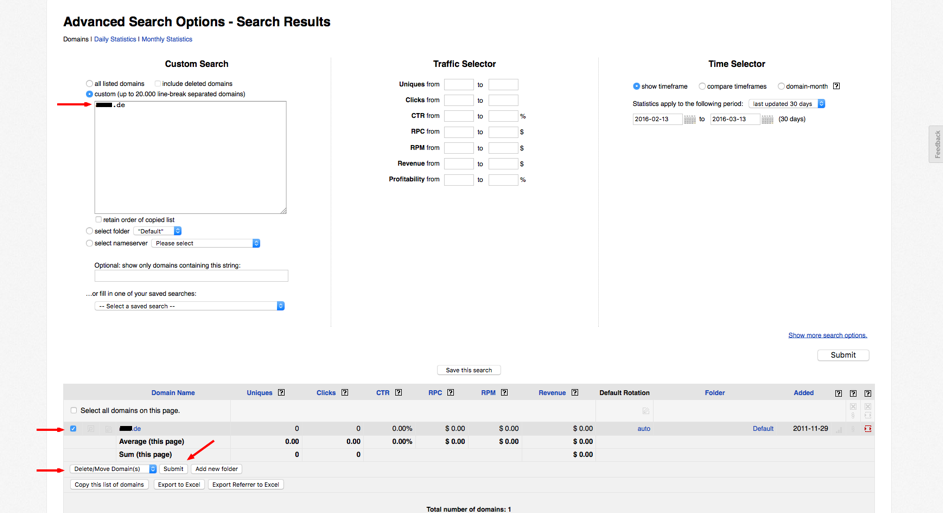
• Go to the "Advanced Search Options" and select "Custom Search"
• Enter the domains you would like to remove and click „Submit"
• Click on "Select all domains on all pages"
• Set the second drop down option "Delete/Move Domain(s)" and click "Submit“

