FAQ
Category: Managing my domains
I would like to remove the domain name from my parked page, is this possible?
Yes, it is possible to choose whether the domain name is displayed on your parking page, or not. This can be done on an individual basis, in bulk and set up as a default setting for newly added domain names.
To remove the domain name individually:
1. Search for the domain in the Domain Search area
2. Select the domain name
3. Select the “show domain name” icon. Red indicates that the domain name will be shown, grey that the domain name will be hidden
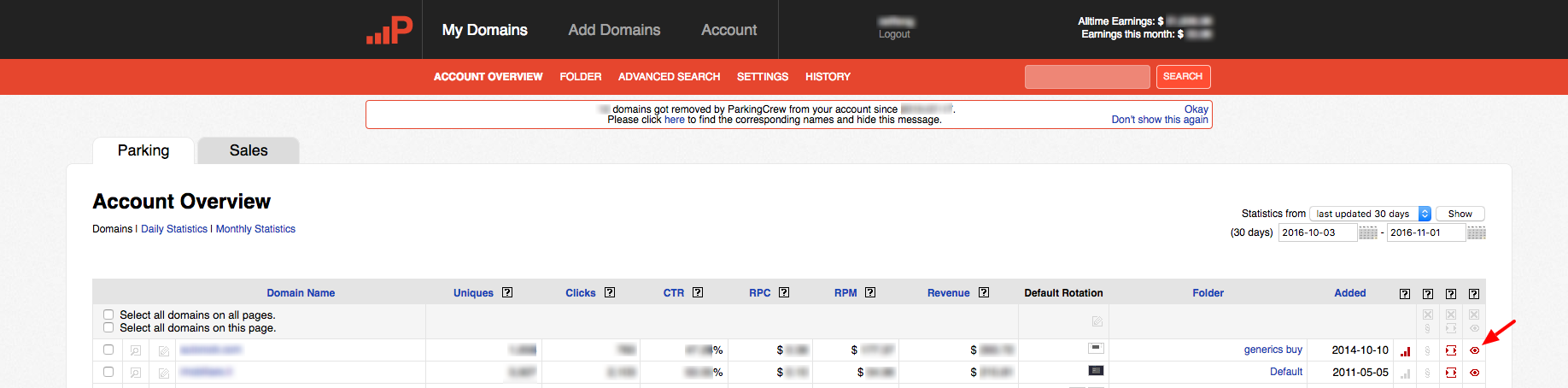
To remove the domain name from a large list of domains in bulk:
1a. Select the relevant domains in the Account Overview section of your ParkingCrew account or...
1b. Alternatively, use the Advanced Search tool to search and then select the relevant domains
2. Using the icons on the far right hand column, select the show domain name icon. Red indicates that the domain name will be shown on the parking page, grey that the domain name will not be shown on the parking page
To install as a default setting
1. Go to the Setting section of your ParkingCrew account and select the Parking tab
2. Select “show” or “hide” domain name
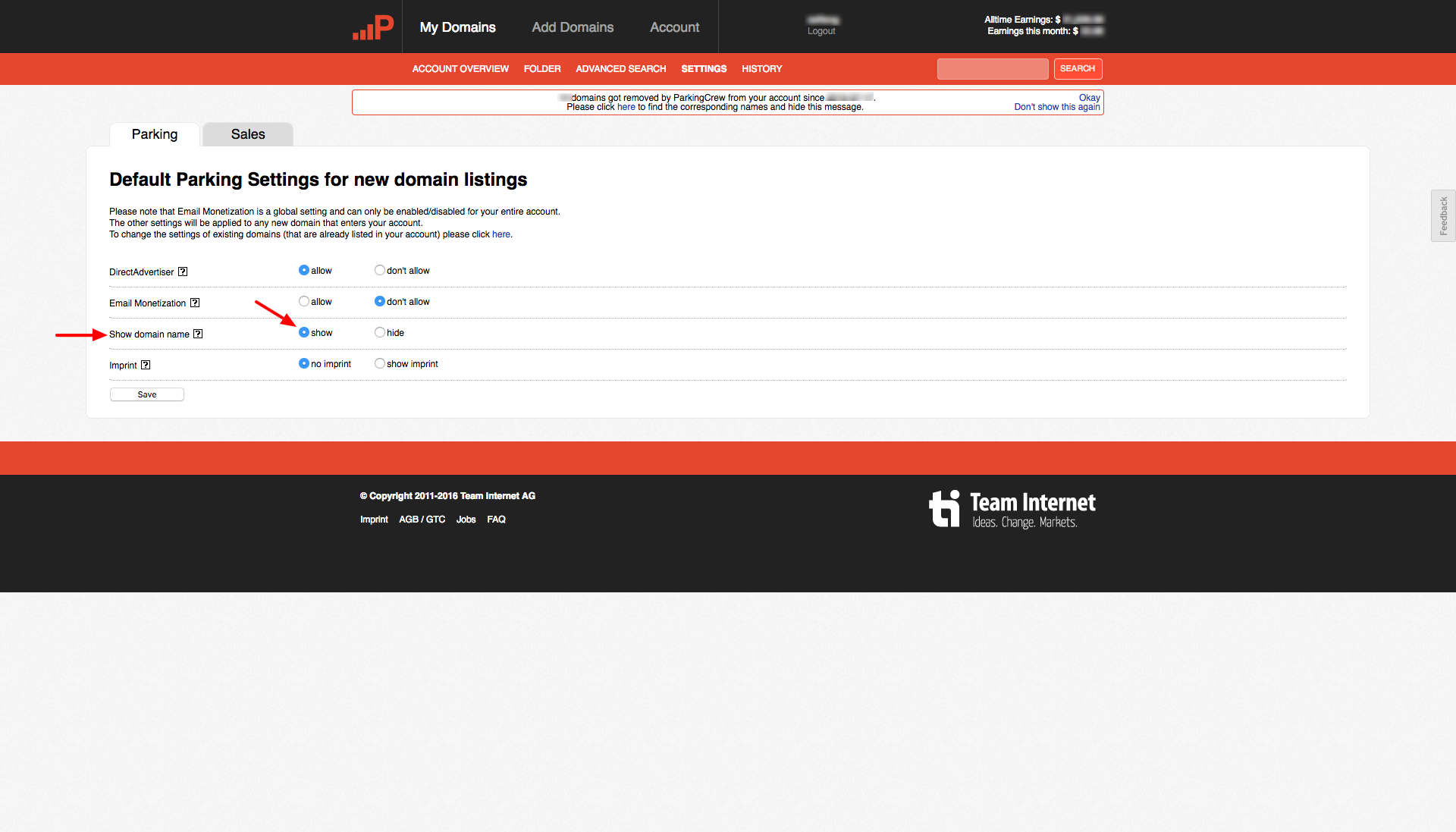
All names that are added to your account will automatically use these settings.
While removing the domain name may, in certain cases, draw the user’s attention to the ads. we do not recommend removing the domain name, if for example, you are looking to sell your domain name. It is important to note that this feature works for our standard and best performing layouts, there are certain themed layouts that are currently unable to support this feature.
To remove the domain name individually:
1. Search for the domain in the Domain Search area
2. Select the domain name
3. Select the “show domain name” icon. Red indicates that the domain name will be shown, grey that the domain name will be hidden
To remove the domain name from a large list of domains in bulk:
1a. Select the relevant domains in the Account Overview section of your ParkingCrew account or...
1b. Alternatively, use the Advanced Search tool to search and then select the relevant domains
2. Using the icons on the far right hand column, select the show domain name icon. Red indicates that the domain name will be shown on the parking page, grey that the domain name will not be shown on the parking page
To install as a default setting
1. Go to the Setting section of your ParkingCrew account and select the Parking tab
2. Select “show” or “hide” domain name
All names that are added to your account will automatically use these settings.
While removing the domain name may, in certain cases, draw the user’s attention to the ads. we do not recommend removing the domain name, if for example, you are looking to sell your domain name. It is important to note that this feature works for our standard and best performing layouts, there are certain themed layouts that are currently unable to support this feature.

