FAQ
Category: Getting started
How do I add domains to ParkingCrew.com?
Adding domains to your ParkingCrew.com account is very simple:
Once you are logged in, please go to the Add Domains tab in your interface and enter your list of domains into the text box. By clicking Add Domains, your domains will be added to your account and you will be taken to a confirmation screen.
The confirmation screen also allows you to start an ownership review, should any of your domains already be in another customer's account.
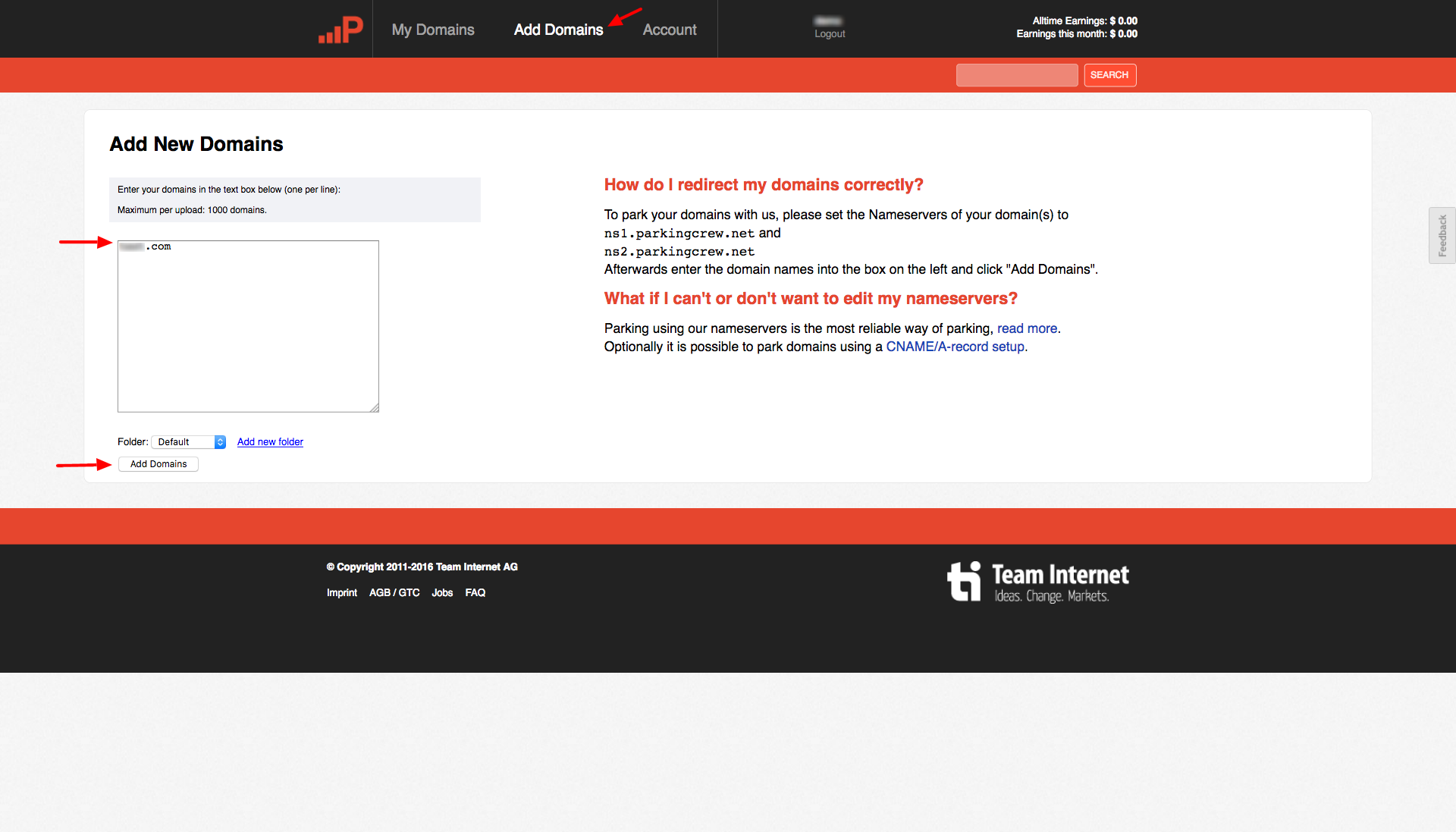
If you have a large domain portfolio and do not want to add your domains in batches of 1000 domains each, simply send an email to support@parkingcrew.com stating your account name and include a list of domains that you wish to be added to your account. Our support team will take care of the rest.
Once you are logged in, please go to the Add Domains tab in your interface and enter your list of domains into the text box. By clicking Add Domains, your domains will be added to your account and you will be taken to a confirmation screen.
The confirmation screen also allows you to start an ownership review, should any of your domains already be in another customer's account.
If you have a large domain portfolio and do not want to add your domains in batches of 1000 domains each, simply send an email to support@parkingcrew.com stating your account name and include a list of domains that you wish to be added to your account. Our support team will take care of the rest.

