FAQ
Category: Managing my domains
How can I set an ownership review?
If you unsuccessfully tried to add your domain to your account and received the note: „The following domain(s) are already listed in another ParkingCrew account(s) and could not be entered“, than you can set an ownership review. After a successful review, we will add the domain(s) to your account.
• Go to „Add New Domains“

• Enter your domain(s) into the text box
• Click „Add Domains“
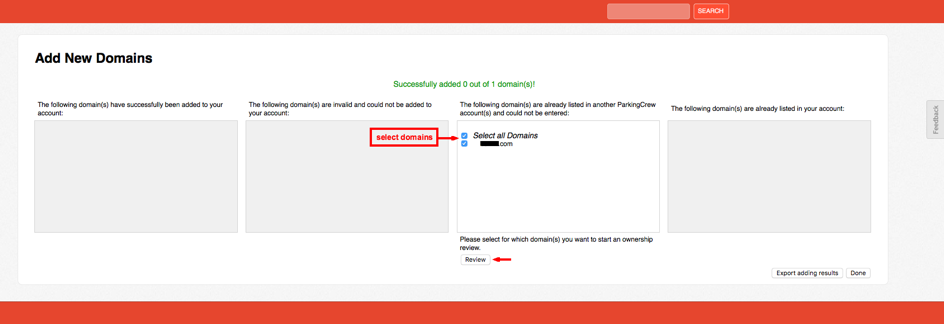
• Select domain(s)
• Click „Review“
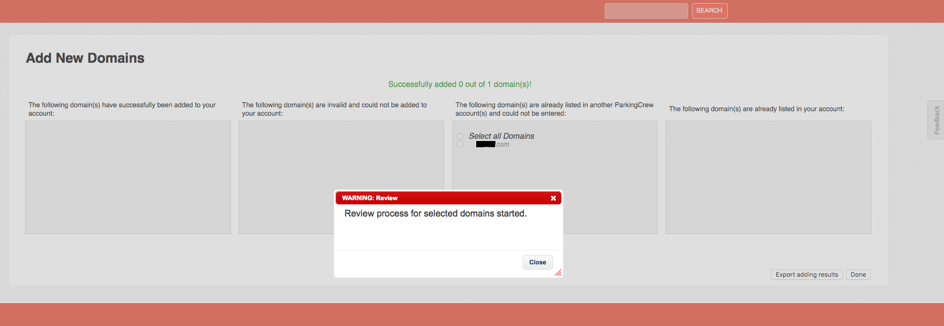
• Go to „Add New Domains“
• Enter your domain(s) into the text box
• Click „Add Domains“
• Select domain(s)
• Click „Review“

