FAQ
Category: Managing my domains
Why are my domains showing in the Tier 2 Virtual Folder?
The Tier 2 Folder is a virtual folder that displays every domain that is set to one of our 2nd Tier feeds, which happens when our primary upstream, Tier 1 feed, provider is unable to deliver ads for your domain. We don’t take any part in the blocking process of our Tier 1 feed provider. We don’t have information on why a domain was blocked nor are we able to set a domain back to our Tier 1 feed.
The most common blocking reasons for our Tier 1 feed are:
• traffic quality
• trademark infringement
Once a domain is blocked on our Tier 1 feed, it is marked with a minus symbol to indicate the block status and is automatically set to one of our Tier 2 feeds. If the direct advertiser/zeroclick program is not enabled for your blocked domain it will receive a Tier 2 landing page with related links and ads similar to the regular Tier 1 feed landing pages. There is also the option to set a sale or contact banner.

Direct Advertiser Feed (Zeroclick)
Should your domain be blocked by our Tier 1 provider, our Tier 2 direct advertising feed partners offer various ways to monetize your traffic. If your domain is eligible, instead of redirecting visitors to a landing page filled with related links and ads, the direct advertiser/zeroclick program will redirect visitors to a targeted advertiser landing page. A visit to this page is considered a click and revenue is generated accordingly. Please note that since the domain doesn't have a regular landing page with related terms and ads, the option to set a sale or contact banner is not available.
To enable or disable the Tier 2 direct advertiser feed:
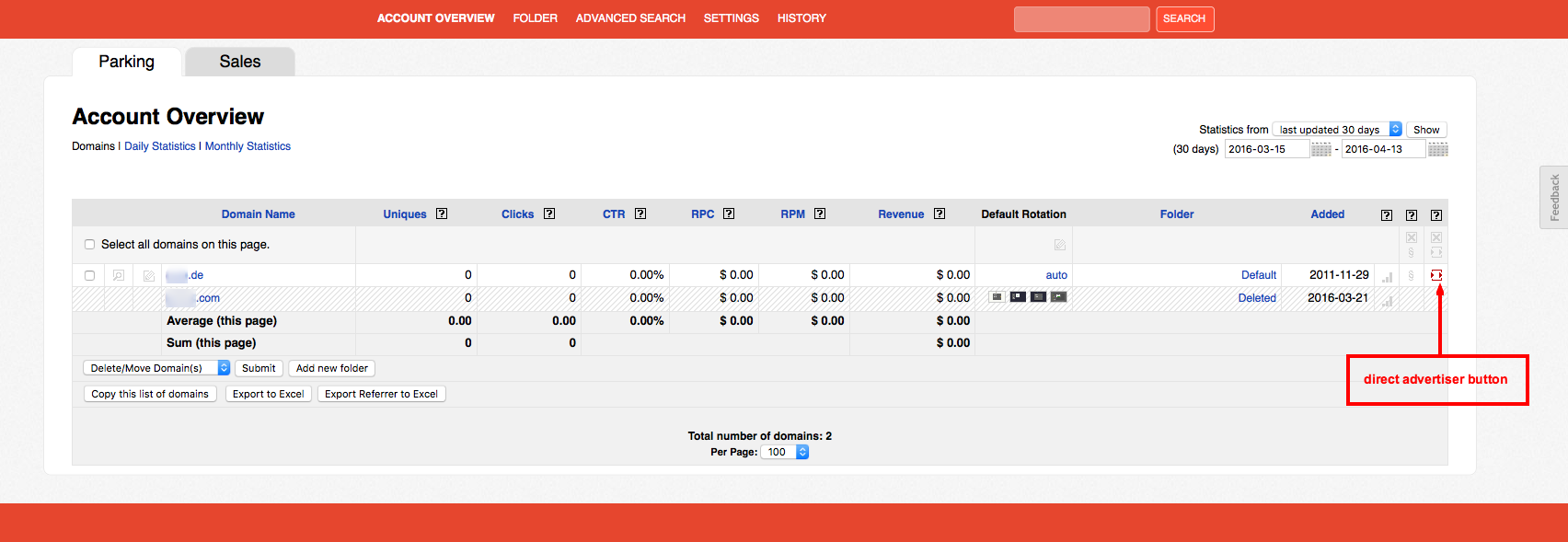
• Select your domain(s) (single or in bulk)
• Click the direct advertiser button (red means activated)
Please note that this option only applies to domains that have been blocked by our Tier 1 provider.
The most common blocking reasons for our Tier 1 feed are:
• traffic quality
• trademark infringement
Once a domain is blocked on our Tier 1 feed, it is marked with a minus symbol to indicate the block status and is automatically set to one of our Tier 2 feeds. If the direct advertiser/zeroclick program is not enabled for your blocked domain it will receive a Tier 2 landing page with related links and ads similar to the regular Tier 1 feed landing pages. There is also the option to set a sale or contact banner.
Direct Advertiser Feed (Zeroclick)
Should your domain be blocked by our Tier 1 provider, our Tier 2 direct advertising feed partners offer various ways to monetize your traffic. If your domain is eligible, instead of redirecting visitors to a landing page filled with related links and ads, the direct advertiser/zeroclick program will redirect visitors to a targeted advertiser landing page. A visit to this page is considered a click and revenue is generated accordingly. Please note that since the domain doesn't have a regular landing page with related terms and ads, the option to set a sale or contact banner is not available.
To enable or disable the Tier 2 direct advertiser feed:
• Select your domain(s) (single or in bulk)
• Click the direct advertiser button (red means activated)
Please note that this option only applies to domains that have been blocked by our Tier 1 provider.

